How often should I replace the Photon filter and cell?
Photon parts maintenance schedules
Photon Pre-Filter: How and when to clean or replace the pre-filters.
Each Photon series PCO unit comes with 2 pre-filters. The pre-filter is designed to protect the unit's cell from dust and large particulate matter so that it functions properly. Each Pre-Filter (R0001) can be used for up to 6 months before it needs to be cleaned or replaced. The length of time you can run your Photon series unit before cleaning the pre-filter depends on how dusty your environment is. We recommend changing/ washing the pre-filter at least every 6 months, more often if your indoor environment is dusty or if you have shedding pets.
It's important to keep your pre-filter dust-free. You can clean your pre-filter by removing it from the unit and gently tapping it upside down into a trash receptacle. You can also run cool tap water through the filter so that the dust is cleared.
- NOTE: Removing the pre-filter will turn the Photon unit off. This does not damage the unit. It will turn back on when you re-insert the clean filter. The pre-filter should be dry before installing it into the slot at the bottom of your Photon series unit.
The Photon series has indicator lights that will automatically notify you when to change the pre-filter.
- NOTE: If you have a dusty indoor environment or own a pet that sheds a lot, we strongly recommend you check the pre-filter monthly to ensure proper airflow through our catalyst.
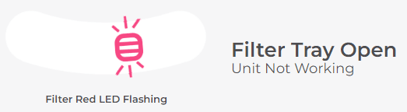 If you see a flashing red filter light, simply make sure your filter tray is completely closed. The light should go off after you close the tray, restoring normal operation.
If you see a flashing red filter light, simply make sure your filter tray is completely closed. The light should go off after you close the tray, restoring normal operation.

If you see a steady red filter light, swap out the dirty filter with a clean one.
Order replacement Photon Pre-filter
The Recharge Cell has a lifespan of about 2 years.
The Recharge Cell runs for 2 years before it needs to be replaced. This duration assumes that the cell is in continuous use 24/7. Photon series purifiers have an indicator light that automatically notifies the user when to replace the Recharge Cell. Also includes a replacement Top Cover to keep your purifier working at its optimum performance. Recharge Cell and Top Cover can easily be replaced in just a few minutes.

This graphic shows the different red bulb warnings, flashing vs. constant.
Order replacement Recharge Cell .